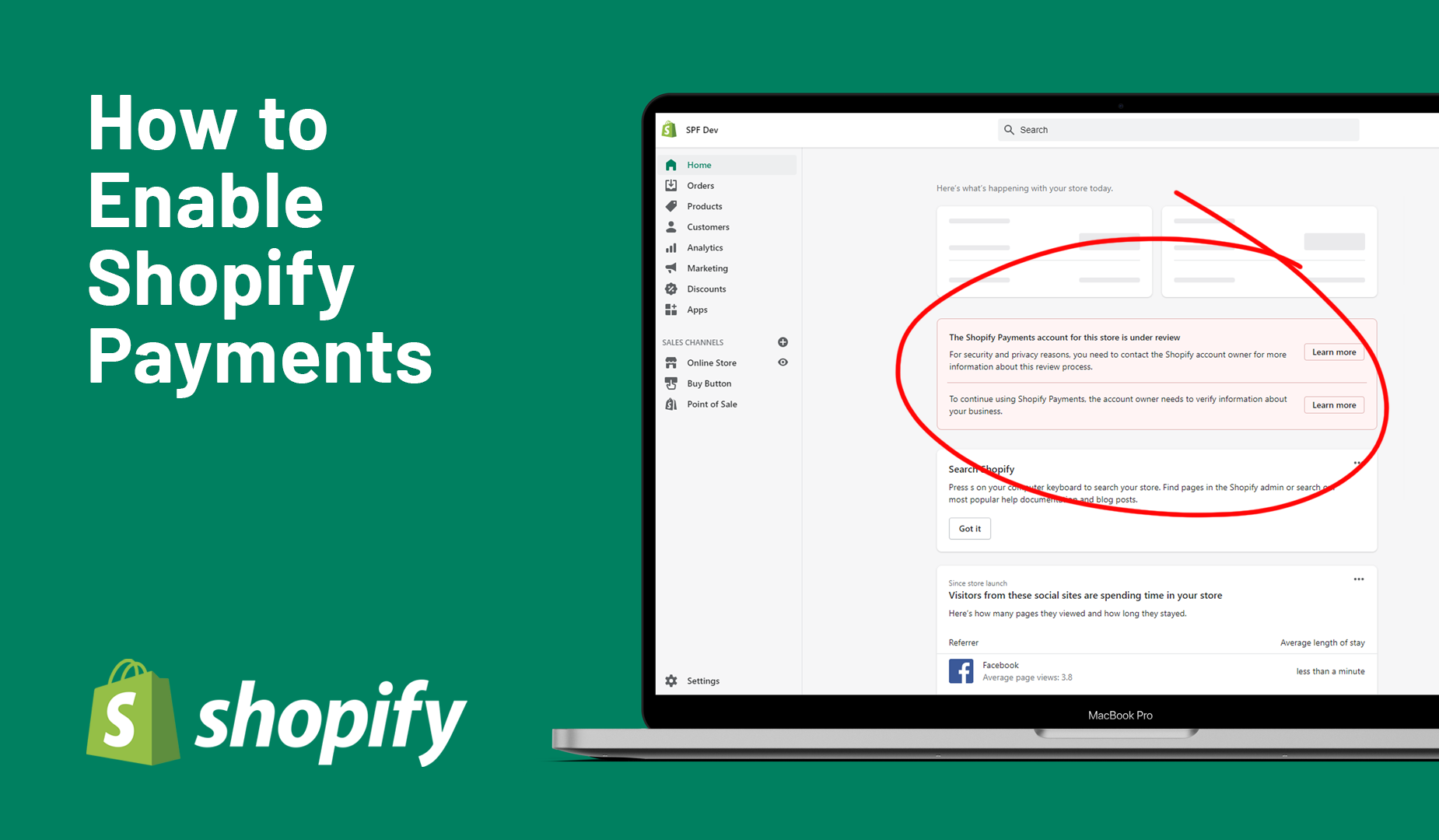
After you set up Shopify Payments, your customers can make credit card payments on your store so it is a BIG deal if it is not set up correctly. Shopify have recently made some security updates which require shop owners to update existing information. When you login to your stores dashboard you will see there is a red box prompting you to update your details: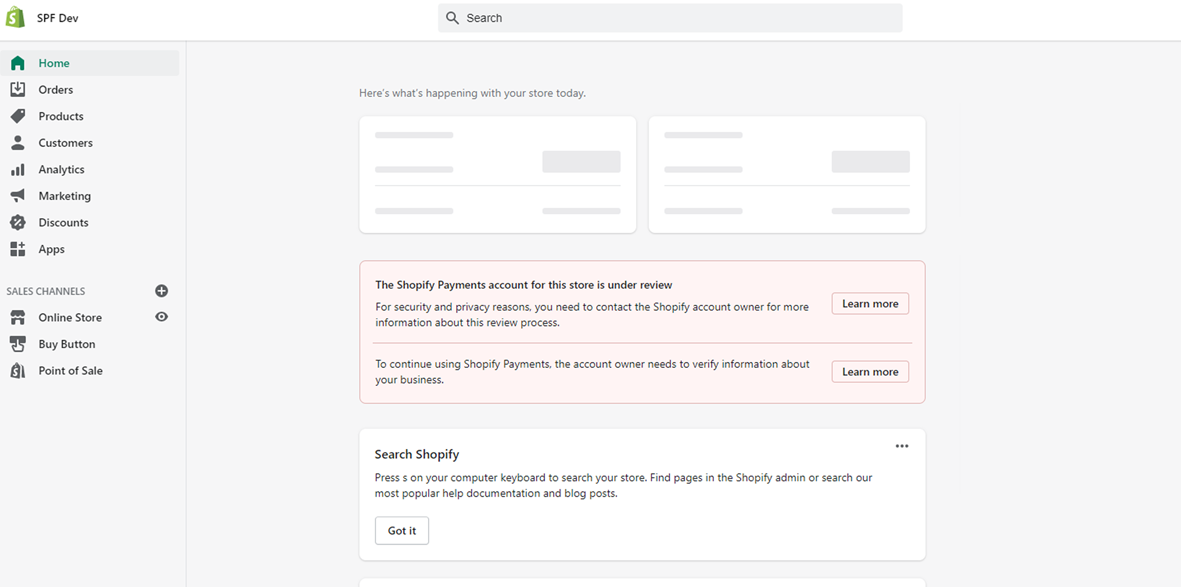
To re-enable your payments you will need to submit a document with your personal name and business address on it (Verification requirements can vary depending on your business listing details & company type.)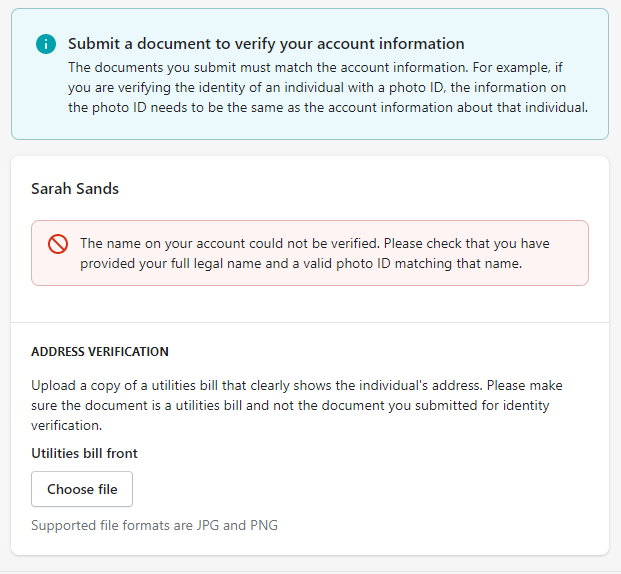
Shopify can accept these docs:
- Utility bill
- Central Government Agency document
- Local Council/Government letter
- Signed rental tenancy agreement
- Electoral roll papers
- Insurance policy document
- Car registration notification/demand
- Financial statement
If you are concerned that you may not be getting payouts, then we suggest logging in to Shopify and contacting support here: https://help.shopify.com/en/questions#/questions
